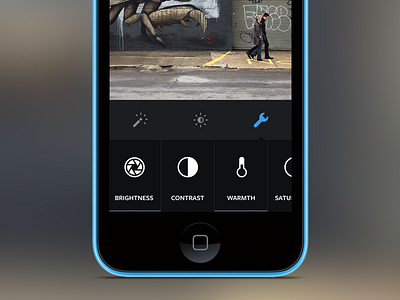Instagram Tools
New on iOS & Android, Instagram Tools. Craft compelling content with ten new tools, custom designed & engineered by the Instagram team, focused on allowing you to create the highest quality Instagram photos possible.
In fitting with the Instagram ethos, we focused the tools on making them incredibly fast, easy to understand & easy to use. On the engineering side, we've worked to deliver the highest quality processing of any mobile platform to date.
Beyond the tools themselves, there are a few behind-the- scenes technical updates and interface tricks are worth mentioning.
- Double tap any photo filter to adjust its intensity level.
- Tap on the left or right side of any slider-based control to adjust tools in +/- one percent, helpful if you want extremely precise adjustments.
- If you want be fast and simply look at the image while editing, simple swipe left and right anywhere on the slider bar area to adjust the intensity of the tool.
- Cropping is now non-destructive. You can crop, straighten and re-crop without losing your original edits. (shipping now on iOS, Android soon)
- The Adjust tool (crop & straighten) now includes multiple grid densities for more precise straightening. Simply tap on the image once for medium density, again for high-density, and a third tap to disable the grid completely.
- While editing, tap and hold your edited image to compare it to the original photo you imported. If you're in a specific tool, you can tap and hold to see that particular tool's changes on your photo.
- We've updated how we resize, scale & sharpen photos throughout Instagram, leading to higher quality images and giving you more control over the final photo which is shared out. Edited images are saved out to your Camera Roll at full 2K resolution.
We hope these tools help you create something beautiful - and that you love using them as much as we loved building them for you.
(Many icons courtesy of the amazing
Joy-Vincent Niemantsverdriet)