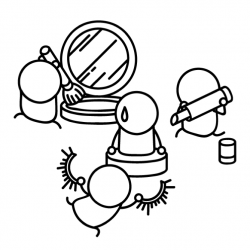Usability Testing: what, how and why?

Knowing and understanding why and how your users use your product can be invaluable for getting to the nitty gritty of usability. Where they get stuck and where they fly through. Delving deep with probing questions into motivation or skimming over looking for issues can equally be informative.
Usability testing can be done in several ways, each way has its benefits. Put super simply, usability testing literally is testing how useable your product is for your users. If your product isn’t useable users will not stick around or very often complete their task, let alone come back for more.
What is usability testing?
Usability testing is a research method used to evaluate how easy something is to use by testing it with representative users.
These tests typically involve observing a participant as they work through a series of tasks involving the product being tested. Having conducted several usability tests, you can analyze your observations to identify the most common issues.
We go into the three main methods of usability testing:
- Moderated and unmoderated
- Remote or in person
- Explorative, assessment or comparative
1. Moderated or unmoderated usability testing
Moderated usability testing is done in-person or remotely by a researcher who introduces the test to participants, answers their queries, and asks follow-up questions. Often these tests are done in real time with participants and can involve other research stakeholders. Moderated testing usually produces more in-depth results thanks to the direct interaction between researchers and test participants. However, this can be expensive to organize and run.
Top tip: Use moderated testing to investigate the reasoning behind user behavior.
Unmoderated usability testing is done without direct supervision; likely participants are in their own homes and/or using their own devices to browse the website that is being tested. And often at their own pace. The cost of unmoderated testing is lower, though participant answers can remain superficial and making follow-up questions can be difficult.
Top tip: Use unmoderated testing to test a very specific question or observe and measure behavior patterns.
2. Research or in-person usability testing
Remote usability testing is done over the internet or by phone. Allowing the participants to have the time and space to work in their own environment and at their own pace. This however doesn’t give the researcher much in the way of contextual data because you’re unable to ask questions around intention or probe deeper if the participant makes a particular decision. Remote testing doesn’t go as deep into a participant’s reasoning, but it allows you to test large numbers of people in different geographical areas using fewer resources.
Top tip: Use remote testing when a large group of participants are needed and the questions asked can be direct and unambiguous.
In-person usability testing, as the name suggests, is done in the presence of a researcher. In-person testing does provide contextual data as researchers can observe and analyze body language and facial expressions. You’re also often able to converse with participants and find out more about why they do something. However, in-person testing can be expensive and time-consuming: you have to find a suitable space, block out a specific date, and recruit (and often pay) participants.
Top tip: In-person testing gives researchers more time and insight into motivation for decisions.
3. Explorative, Assessment or comparative testing
These three usability testing methods generate different types of information:
Explorative testing is open-ended. Participants are asked to brainstorm, give opinions, and express emotional impressions about ideas and concepts. The information is typically collected in the early stages of product development and helps researchers pinpoint gaps in the market, identify potential new features, and workshop new ideas.
Assessment research is used to test a user’s satisfaction with a product and how well they are able to use it. It’s used to evaluate general functionality.
Comparative research methods involve asking users to choose which of two solutions they prefer, and they may be used to compare a product with its competitors.
Top tip: Depending on what research is being done, and how much qualitative or quantitative data is wanted.
Which method is right for you?
Whether the testing is done in-person, remote, moderated or unmoderated will depend on your purpose, what you want out of the testing, and to some extent your budget.
Depending on what you are testing, each of the usability testing methods we explored here can offer an answer. If you are at the development stage of a product it can be useful to conduct a usability test on the entire product. Checking the intuitive usability of your website, to ensure users can make the best decisions, quickly. Or adding, changing or upgrading a product can also be the moment to check on a specific question around usability. Planning and understanding your objectives are key to selecting the right usability testing option for your project.
Examples
Let’s take a look at a couple of examples of usability testing.
1. Lab based, in-person moderated testing – mid-life website
Imagine you have a website that sells sports equipment. Over time your site has become cluttered and disorganized, much like a bricks and mortar store may. You’ve noticed a drop in sales in certain areas. How do you find out what is going wrong or where users are getting lost? Having an in-person, lab (or other controlled environment), moderated usability test with users you can set tasks, watch (and record) what they do.
The researcher can literally be standing or sitting next to the participant throughout, recording contextual information such as how they interacted with the mouse, laptop or even the seat. Watching for cues as to the comfort of the participant and asking questions about why they make decisions can provide richer insights. Maybe they wanted purple yoga pants, but couldn’t find the ‘yoga’ section which was listed under gym rather than a clothing section.
Meaning you can look at how your stock is organised, or even investigate undertaking a card sort. This provides robust and fully rounded feedback on users behaviours, expectations and experiences. Providing data that can directly be turned into actionable directives when redeveloping the website.
2. Remote, moderated assessment testing – app product development
You are looking at launching an app for parents to access for information and updates for the school. It’s still in development stage and at this point you want to know how easy the app is to use. Setting some very specific set tasks for participants to complete the app can be sent to them and they can be left to complete (or not). Providing feedback and comments around the usability.
The next step may be to use first click testing to see how and where the interface is clicked and where participants may be spending time, or becoming lost. Whilst the feedback and data gathered from this testing can be light, it will be very direct to the questions asked. And will provide data to back up (or possibly not) what assumptions were made.
3. Moderated, In-person, explorative testing – new product development
You’re right at the start of the development process. The idea is new and fresh and the basics are being considered. What better way to get an understanding of what your users’ truly want than an explorative study.
Open-ended questions with participants in a one-on-one environment (or possibly in groups) can provide rich data and insights for the development team. Imagine you have an exciting new promotional app that you are developing for a client. There are similar apps on the market but none as exciting as what your team has dreamt up. By putting it (and possibly the competitors) to participants they can give direct feedback on what they like, love and loathe.
They can also help brainstorm ideas or better ways to make the app work, or improve the interface. All of this done, before there is money sunk in development.
Wrap up
Key objectives will dictate which usability testing method will deliver the answers to your questions.
Whether it’s in-person, remote, moderated or comparative with a bit of planning you can gather data around your users very real experience of your product. Identify issues, successes and failures. Addressing your user experience with real data, and knowledge can but lead to a more intuitive product.