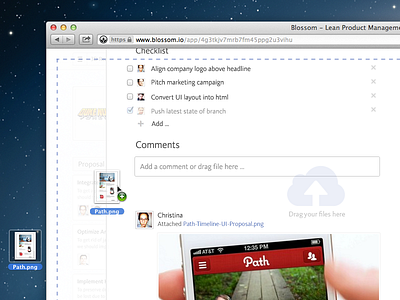Drag & Drop File Attachments
arrow
attachment
browser
checklist
cloud
drag
drag and drop
drop
file
image
interaction
path
preview
product
product management
project management
ticket
ux
View all tags
Posted on
Jun 12, 2013
More by allan berger View profile
Like