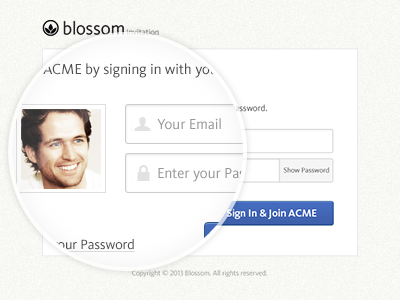Login to accept Invitation
This is a sneak preview of blossom’s login screen (full-shot here) to accept invitations. you’ll get there by clicking the join-button in the invitation email to join an organization (for details take a look at this dribbble shot).
while entering your email adress we detect your gravatar and replace it with the blank avatar which is visible by default.
this will be live in the next days.
View all tags
Posted on
Feb 18, 2013
More by allan berger View profile
Like