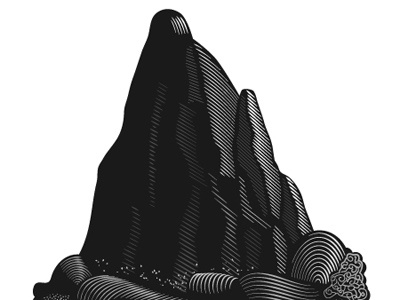Vector Mountain
Today I am introducing the first tutorial devoted to work with WidthScribe. This new plugin has a number of unique features that vector editors ever never previously offered. Now we are able to change the width of a selection of paths, applying the Width Gradient Tool to them or affect one or more paths locally using the Width Brush Tool. WidthScribe has a number of useful features for work with variable width strokes, and we will learn about some of them in this tutorial. http://www.astutegraphics.com/blog/how-to-create-a-mountain-in-the-engraving-style-using-the-widthscribe-plugin-and-adobe-illustrator/
View all tags
Posted on
Feb 5, 2013
More by Iaroslav Lazunov View profile
Like