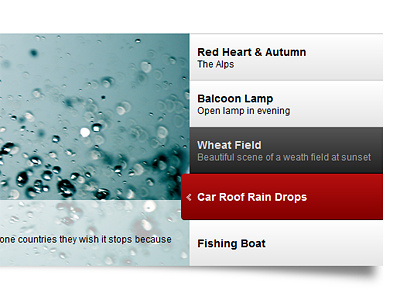jQuery Sliding Image Gallery
jQuery framework used product showcase / banner rotator with multiple transition effects.
You can check out this JavaScript at the live preview.
Available for purchase on CodeGrape for just $10!
Features included:
- Responsive Design
- Resizable and configurable through the plugin’s parameters and CSS file
- Multiple Transitions are available. Also you can set a different transition per slide
- Align of Layers with simple settings
- Flexible transition Speed and Easing
- Public API to control the slider externally (play, stop, previous, next, jump to slide, count, events for slider and videos)
- Able to load unlimited number of images, each with customizable text description and hyperlink
- Show or hide components, including play/pause button, directional buttons, text panel and shadow
- Different types of list navigation options available. Can use mouse move, directional buttons mouse over, or directional buttons click
- Scrollbar indicator shows current list position
- You can change button positions to left or right
- You can change button, image area sizes from parameters and CSS
- You can set to automatically play on startup with customizable timer delay
- You can set the slider to play once and stop at the end of the slide
- You can set different time delay per image
- Randomize to show items in a random order
- Embed links and images inside html text description box
- Block & stripe sizes are configurable
- Mouse wheel scrolling supported
- Mobile touchscreen supported
- Banner select by mouseover / click option
- YouTube, Vimeo and HTML5 videos are supported with Autoplay option
- Video playback to stop the timer
- Lazy Load function to load each image separetely
- Set Link and Target per slide
- Select 3 different Shadow Types or hide the shadow
- Images can be dynamically resized
- SEO optimized and semantic, images are indexable, completely any tag names for markup, captions can use any tag you want
- Help file is included
Caption Text Effects:
- Supports HTML, Images or Text formatting
- You can change animation direction, offset, start-end time, speed and delay via content parameters
- Set Randomrotate, Slide, Fade for Captions
- Set Link Within the Slides via Captions