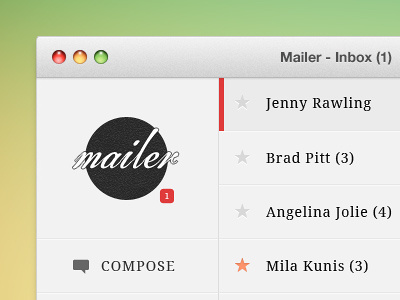Mailer Desktop
Working on a personal project to create a better e-mail client.
View the attachment for full size.
I’ll be releasing invites soon, on Twitter: @rnailerapp
This is the desktop version.
I wanted to create a retro/vintage feel. No more glossy buttons or gradients (even for the iPhone interface, see project folder)
This will be a web app, so no installation needed. Clicking on the logo will take you to the inbox. Thought long and hard of how to make this interface useful and intuitive. Decided to go with overlapping windows (Lightbox style).
So, when you click on a mail message it opens a new window within the interface with the full message thread. On the left of the message container (where the sidebar is), buttons/actions for that specific window appear. So, when you click to open a mail message you would have “REPLY”, “DELETE”, “FORWARD”, and “MORE” on the left. To return back to the inbox you either click outside the window or press the “Esc” key.
More screenshots coming soon…