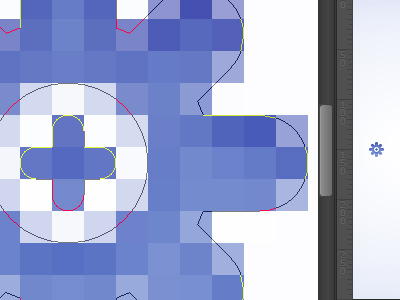Idiot Tip: Open the same file twice
When I'm designing small icons, I find in Photoshop it always helps to have a zoomed in version and a 100% version open at the same time. This way, you can see changes in real time without constantly zooming out.
To do this go to:
Window > Arrange > New window for "file title" > then take the file out the tab and snap it to the edge.
Works a treat
More by Chris Casey View profile
Like